Status And Alarms
Introduction
The Status and Alarms section of the Machine Monitoring app provides a comprehensive overview of the status of all machines and electrical panels in a workspace over a specified period. This section is divided into two categories:
- Industrial Machines
- Electrical Panels
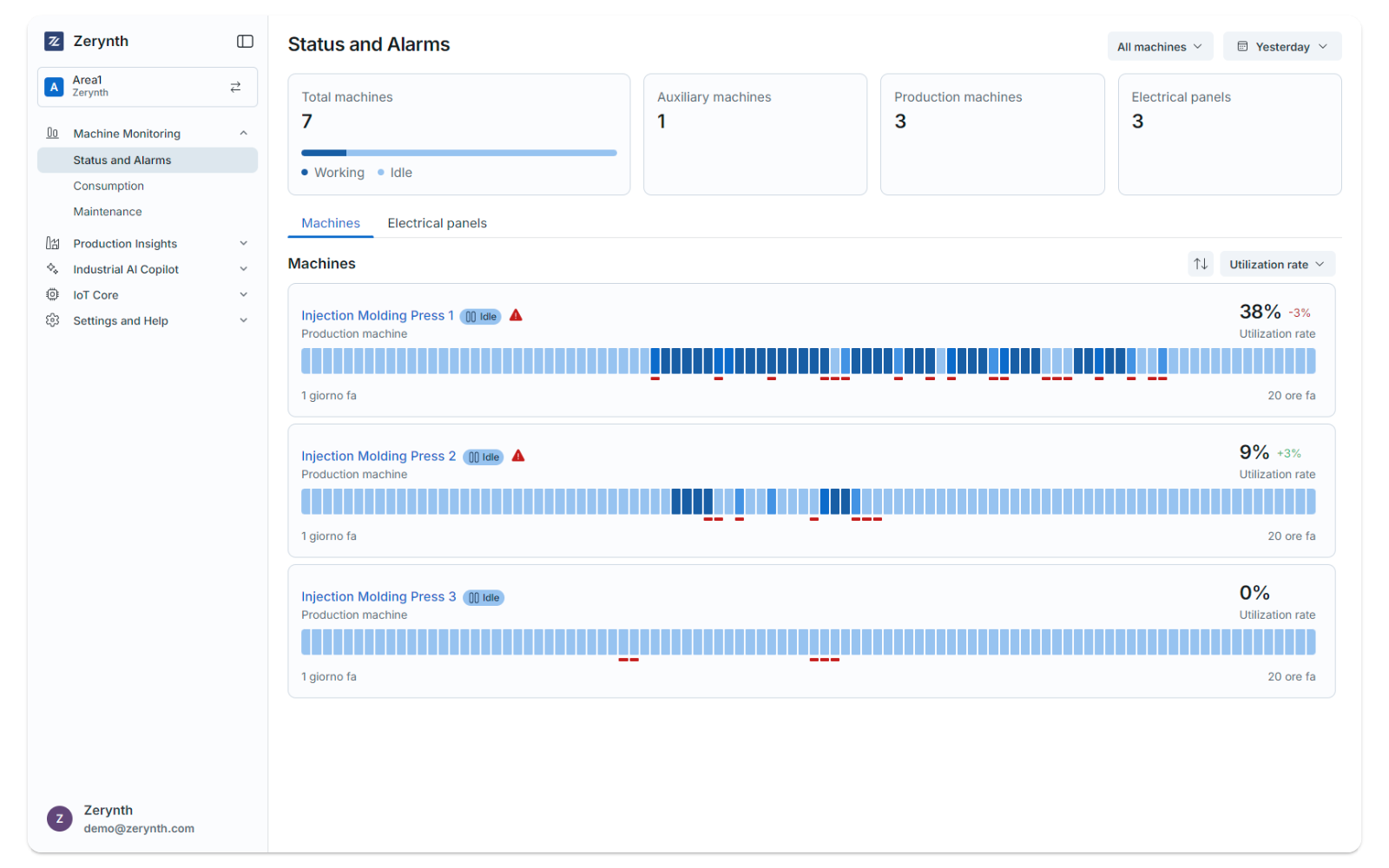
You can filter the view by machine type using the menu in the top right corner, selecting either Auxiliary Machines or Production Machines, or by navigating to the Electrical Panels tab.
In every app, the top right corner contains a time range selector. You can choose between predefined time ranges or select a custom range. The aggregated data will be displayed according to the selected time range, which defines the aggregation period.
For each machine, you can view the following information:
- Utilization Rate
- Working Time
- Idle Time
- Offline Time
- Alarm Time
- Consumption
- Energy Cost
For the Electrical Panels, the available information includes:
- Working Time
- Disconnected Time
- Alarm Time
- Consumption
- Energy Cost
To the right of each selected metric, you can also see its variation compared to the previous period.